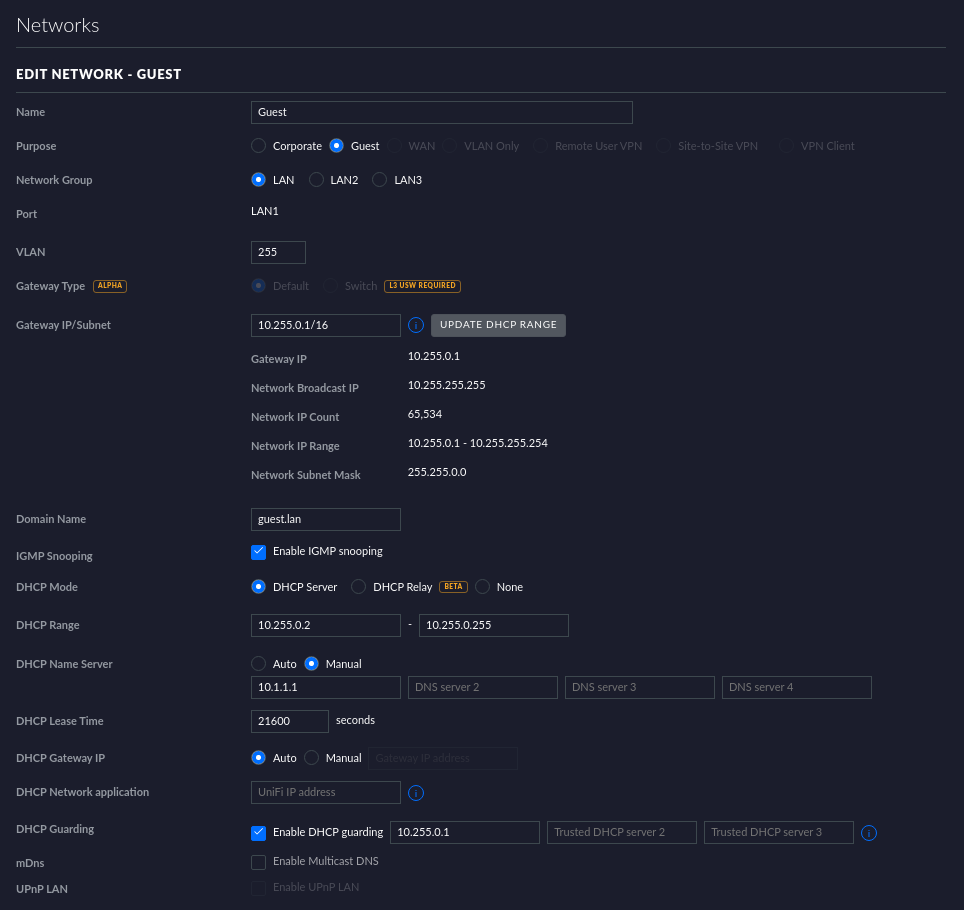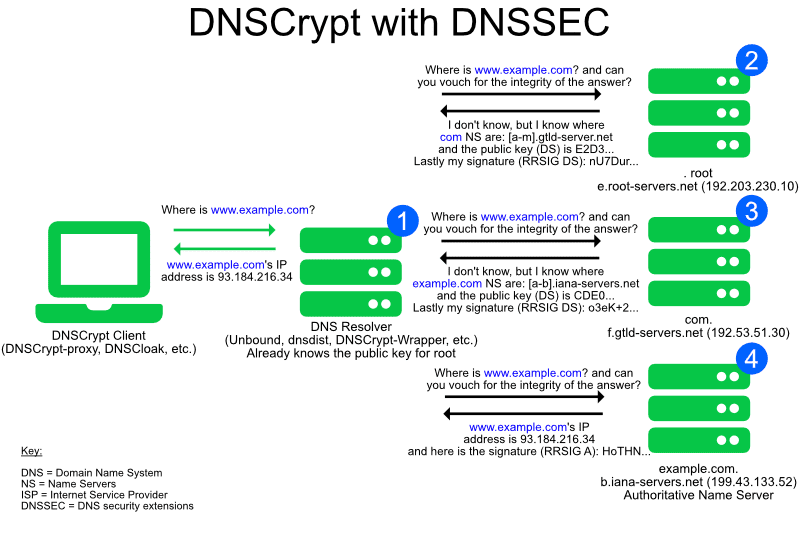Fixing IPv6 Router Advertisements on the UXG Pro

Motivation I recently bought a Ubiquity UniFi Next Generation Gateway Pro and at first glance I was happy that the transition from the USG Pro 4 went smoothly. But then I had to realize that my clients did not receive IPv6 addresses. So I did some research and found this post, but it's about the Dream Machine Pro. https://blog.mikejmcguire.com/2020/12/13/fixing-ipv6-router-advertisements-on-the-udm-pro/ Environment Currently I'm using Firmware 1.13.8 for the UXG Pro. Prerequisites Be sure to enable both IPv6 RA and DHCPv6 for your networks. Otherwise the configuration composed to /run/dnsmasq.conf.d/ will not show any IPv6 configuration. Fixing things to get SLAAC (not managed) Smart people found a way to put boot scripts in the UXG Pro. All steps were executed through SSH into the UXG Pro. https://github.com/unifi-utilities/uxg-boot After the installation, a directory is available under /mnt/data/on_boot.d/ whose shell scripts are executed after the boot process. I wrote a s...